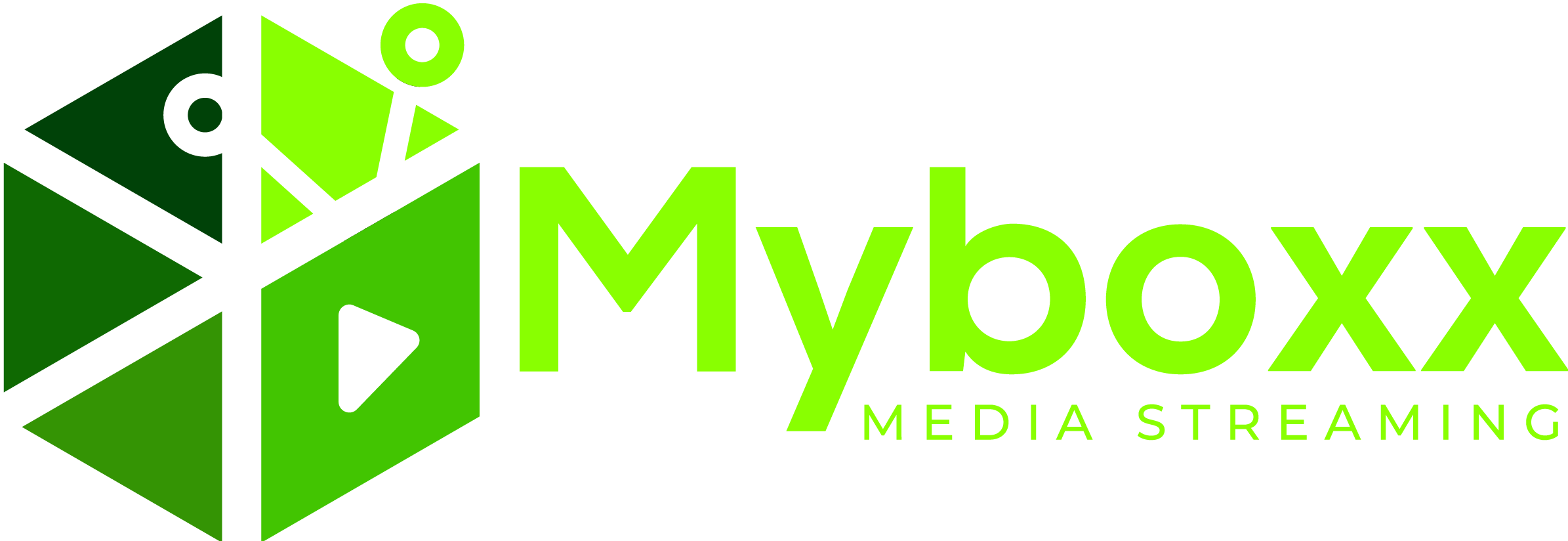What Happens After You Sign Up for Myboxx IPTV?
✅ Step 1: Check Your Email
Within a few minutes to a few hours, Myboxx IPTV will send you an email with your account details.
The email will contain either:
An M3U URL (looks like a long web address ending in .m3u)
Example:
http://myboxxprovider.com:8080/get.php?username=abc123&password=xyz789&type=m3u
OR
2. Xtream Codes API details
Server URL (e.g. http://myboxxprovider.com:8080)
Username (letters/numbers)
Password (letters/numbers)
You only need ONE of these to start watching.
✅ Step 2: Decide Which Device You Want to Use
You can watch IPTV on:
Device Example
Smart TV Samsung, LG, Android TV
Android TV Box Nvidia Shield, Firestick
Smartphone or Tablet iPhone, iPad, Android phone
Computer Windows PC, Mac
✅ Step 3: Install an IPTV Player App
Here are the best and easiest apps for beginners, based on your device:
️ Smart TV (Samsung, LG, Android TV)
IPTV Smarters Pro (most beginner-friendly)
Smart IPTV (SIPTV) (very easy but paid activation)
Android Phone / Android TV Box
IPTV Smarters Pro (best choice)
TiviMate (excellent, but slightly more advanced)
iPhone / iPad
IPTV Smarters Pro (easy to use)
GSE Smart IPTV (good alternative)
Computer (Windows or Mac)
VLC Media Player (free and simple for M3U)
IPTV Smarters Pro Desktop (user-friendly)
You do NOT download from the IPTV provider. You download these apps from the App Store, Google Play Store, or official websites.
✅ Step 4: Open the App & Enter Your IPTV Details
A. If You Were Sent an M3U URL
Open the IPTV app
Choose “Load Playlist via URL”
Paste the full M3U URL you were emailed
Save and continue
Your channels will now load.
B. If You Were Sent Xtream Codes Login
Open the IPTV app
Choose “Login with Xtream Codes API”
Enter:
Server URL (from email)
Username (from email)
Password (from email)
Press “Add User” or “Login”
Your full IPTV channel list will appear.
✅ Step 5: Start Watching
Select Live TV
Browse through the categories (Sports, Movies, News, etc.)
Click on any channel to start streaming
Some apps also offer:
TV guide (EPG)
Video on demand (VOD)
Catch-up TV (for missed shows)
If a channel buffers, try another or check your internet connection.